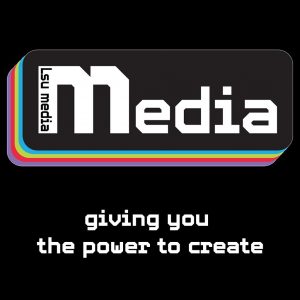By Katie Wilson
- Don’t leave it too long. Be sure to pay a visit during your first term. It could be embarrassing asking the librarian obvious questions next June!
- Be sure to have your Student ID card with you, as you will need it to enter and leave the library building. You also need it to print and take out books!
- Need to use the library printer? Buy your printer credits on the Loughborough website or pay for them at the desk in the library. To print, simply scan your student card on the side of one of the printers and select the ‘pull print’ option on the screen. You can also check the Loughborough website for further instructions.
- Figure out how to find books you are looking for. Search for the title or author of a book on the Library website. Click the one that you need and it will expand to show you more information. You will find a longish number followed by some letters. Check the signage on the main floor to find out on which floor you can locate your book. If it says ‘High Demand’ there is a special section on the entrance floor. When you have the right floor, you will find the ranges of numbers on signs at the end of each aisle. Can’t find the aisle you’re looking for? Ask one of the staff- they’re really helpful!
- Take out your first book! Place it in one of the machines to scan. You also need to scan your Student ID card so that the library knows that you have the book. Select the ‘print receipt’ option to remind you when to return the book.
- Don’t forget to return your book on time! Late book returns will incur charges of approximately 50p a day on average. That may not sound like much, but it can soon add up!
- Know your limits! You are allowed to take out 20 books, however depending on your year of study you may be entitled to more. Books and databases are also available to log in to and use on the library website for further and more varied sources!
- IT Services is also located in the library on the main floor. They can help you with a range of computer problems no matter how basic or complex! A lot of people struggle to connect to eduroam at first – they can certainly help with that!
- You can book rooms in the library for group work or an individual, quiet space to work. These can be booked online and can be really useful at busy times!
- The Library is open until midnight every day during normal term time. Around exam periods, the library becomes 24 hours!
Still don’t fancy going alone? Convince a friend to go with you and don’t be scared to ask the staff questions! Happy reading!